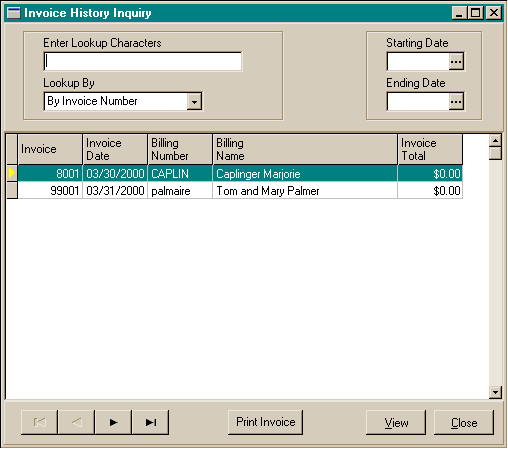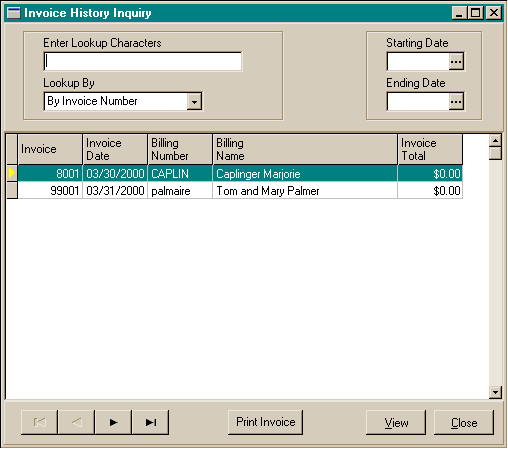Customer
Invoice History Inquiry
The
Customer Invoice History Inquiry Screen
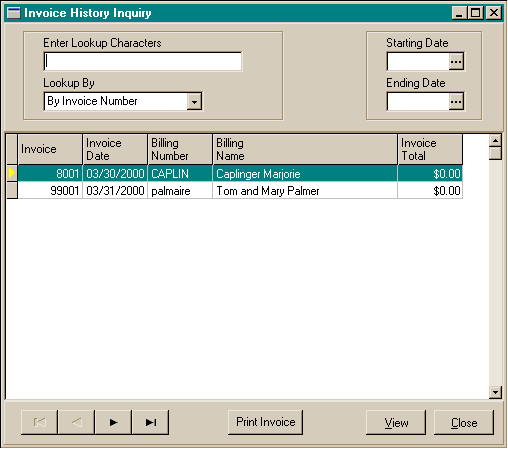
To view
the Customer Invoice History Inquiry on the screen:
- From the Document History menu, choose Customer Invoice History
Inquiry.
- Select the Lookup By order for viewing. The options are:
- By Invoice Number
- By Invoice Date
- By Billing Number
- By Billing Name
- Enter the Starting and Ending Dates if you wish to restrict the date range
of documents to view.
- Search for the first instance of your chosen sort order by entering Lookup
Characters for your search.
- You may view a selected document by double-clicking on the document or choosing
the View button at the bottom right.
- When finished, Choose the Close button to end the inquiry.